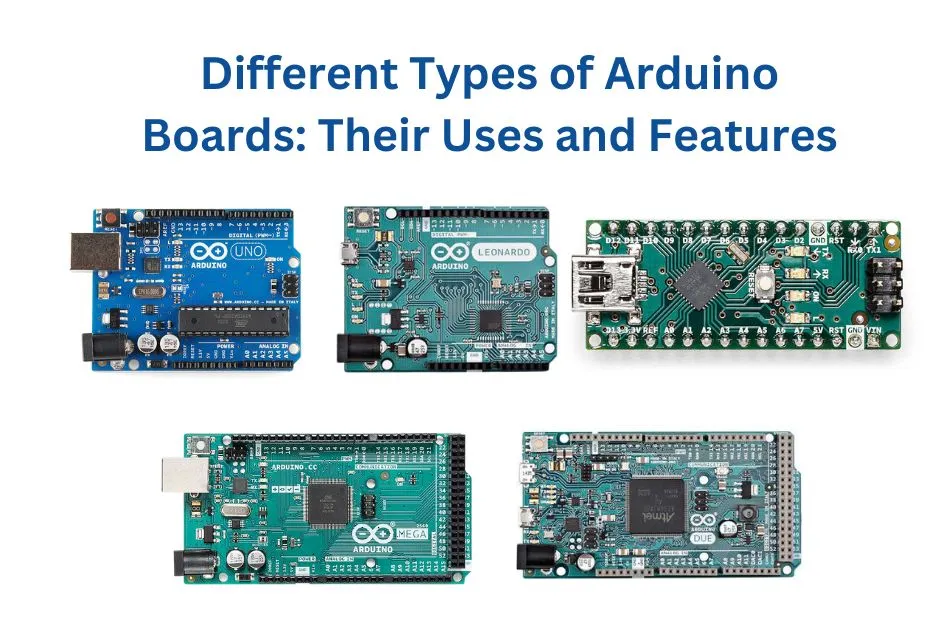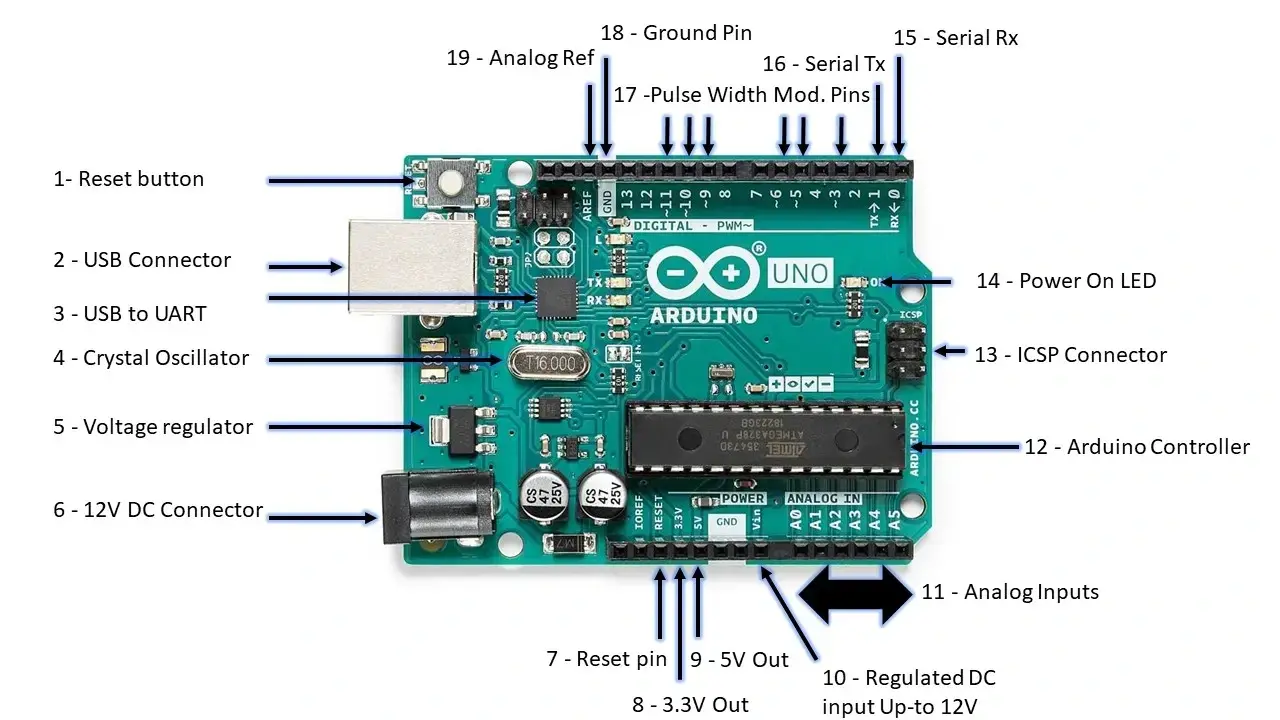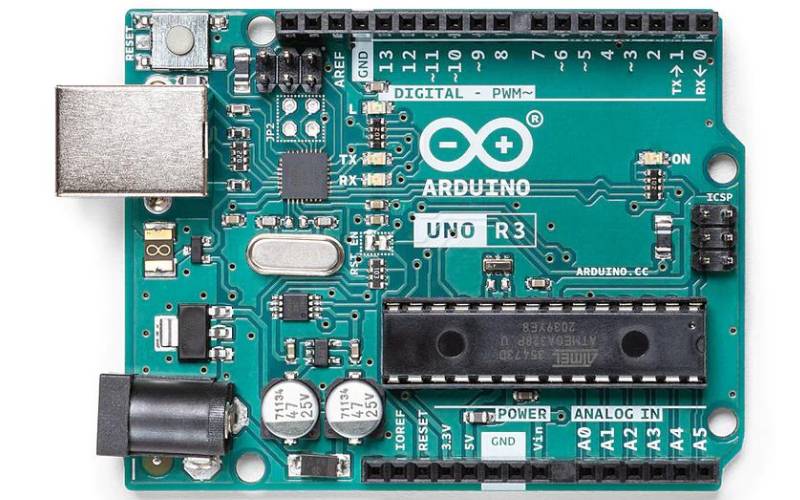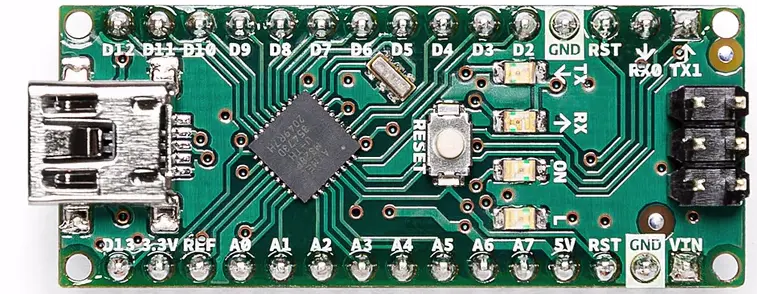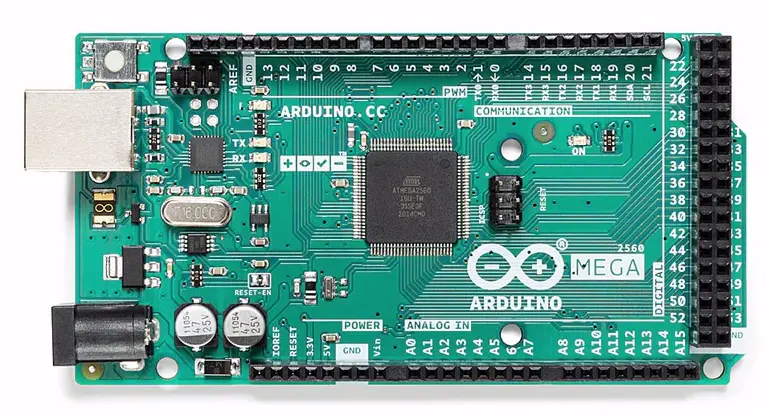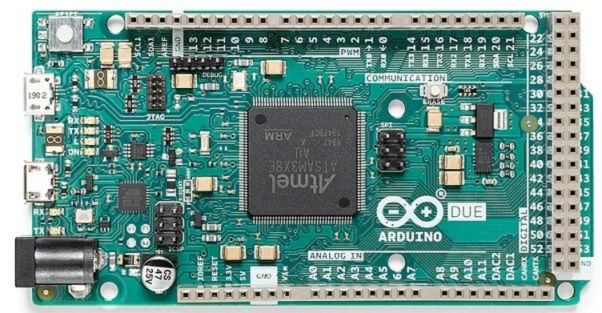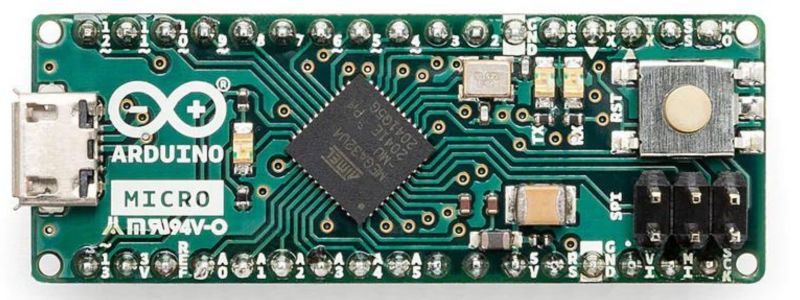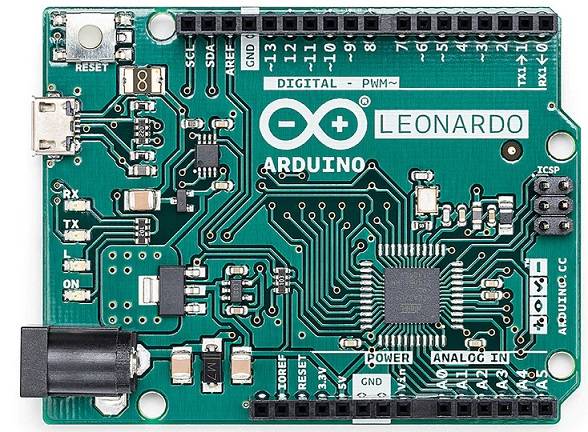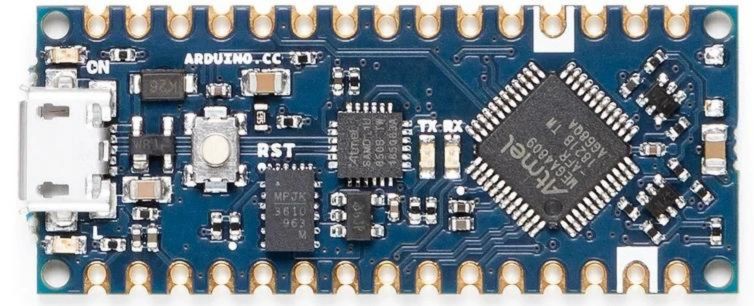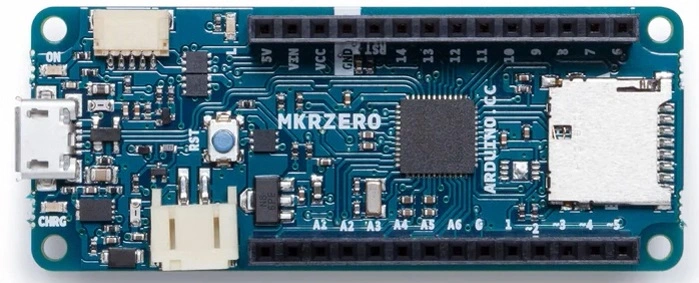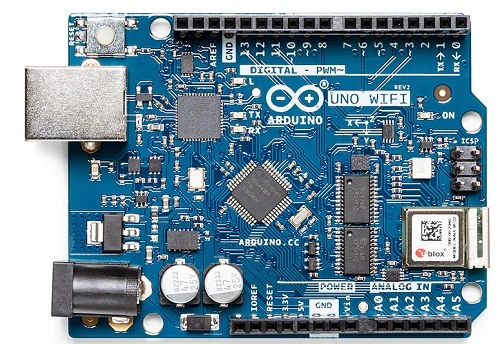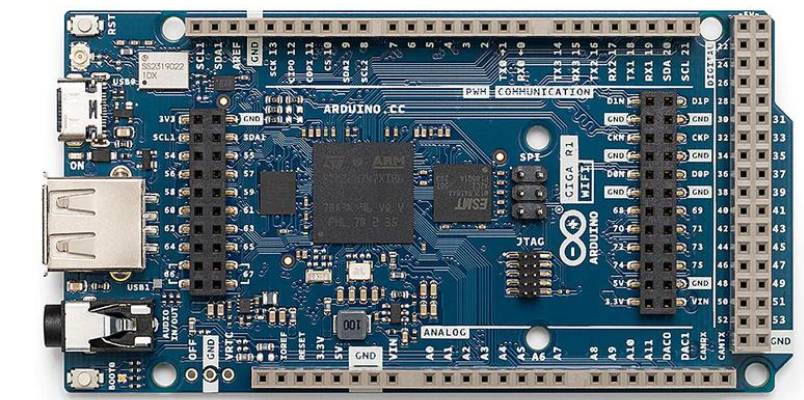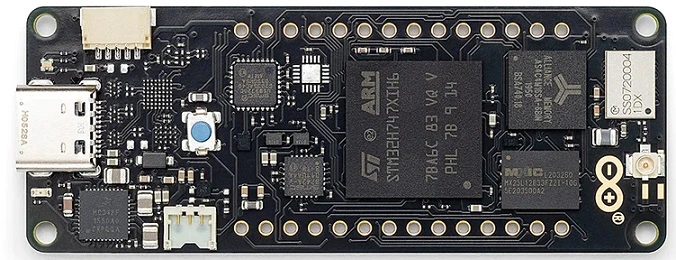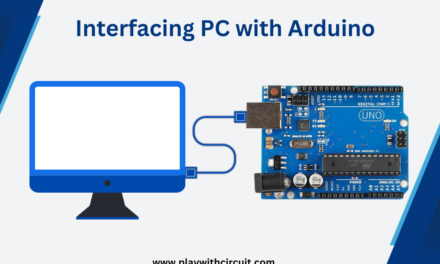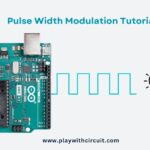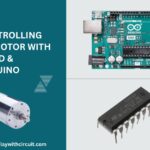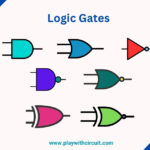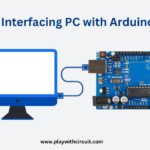Arduino has become very popular with people just starting out with electronics due to its simple and accessible user experience and versatility. It’s an open-source platform which can be used by students, tinkerers, hobbyists, programmers and anyone interested in creating interactive things or building electronics projects.
With an Arduino, you can create a lot of different things you can imagine like robots, drones, light tracker, bluetooth-controlled car, smart dustbin, remote control light switch and much more. The possibilities are endless!
In this article you will learn about Arduino, what’s on the board, different types of Arduino boards available, what can you do with it and its applications.
What is Arduino?
Arduino consists of both hardware and software. Arduino hardware is a programmable electronics circuit board and software is an IDE (integrated development environment) through which you can write and upload the code to the microcontroller.
Arduino boards can carry out simple to complex tasks, when we feed a program with a set of instructions. It eliminates the need for hardware to load code unlike traditional programmable circuit boards; instead you can use a simple USB cable to load code onto the Arduino board.
The Arduino development board enables you to feed the program in the simplified version of the C++ language, making it easier to learn and code.
What’s on the Arduino Board?
Arduinos contain a number of different parts and interfaces together on a single circuit board. There are different types of Arduino boards. Some boards look a bit different from the one below, but most Arduino boards have the majority of these components in common:
- Arduino Reset Button: You can reset your Arduino board, i.e., start your program from the beginning. You can reset the UNO board in two ways. First, by using the reset button on the board.
- USB connector: Used for connecting Arduino board with PC and downloading programs.
- USB to UART converter: The serial tx and Serial Rx pin signals are converted into USB signals by USB to UART converter labeled no 3.
- Crystal Oscillator: The crystal oscillator provides Arduino with raw clock pulses which will be used in timing calculations. It is an external frequency determining component.
- Voltage Regulator: It controls the amount of voltage given to the Arduino board and stabilizes the DC voltages used by the processor and other elements.
- Power Connector (Barrel Jack): Arduino boards can be powered directly from the 12 V DC power supply by connecting it to the power connector.
- Reset Pin: You can connect an external reset pulse to the Arduino pin labelled 7 to reset the board.
- Pin 3.3V: Supply 3.3 output voltage
- Pin 5V: Supply 5 output voltage
- Vin: This pin also can be used to power the Arduino board from an external power source, like DC regulated power supply upto 12V.
- Analog pins: There are six analog input pins A0 through A5 on the Arduino UNO board. These pins can read the signal from an analog sensor like temperature sensor and convert it into a digital value that can be read by the microcontroller.
- Microcontroller: Each Arduino board has its own microcontroller. The main IC (integrated circuit) on the Arduino can vary from board to board. The microcontrollers are usually of the ATMEL Company.
- ICSP Connector: This connector is used to upload a bootloader inside an Arduino Microcontroller using an external programmer.
- Power LED indicator: This LED lights up when you plug your Arduino into a power source. If this light does not turn on, then there is something wrong.
- TX Pin: On the Arduino board, you will find Serial TX (transmit) pin. It is found at the digital pin 0, indicating the pin is responsible for serial communication.
- RX Pin: Serial RX (receive) is found at the digital pin 1, indicating the pin is responsible for serial communication.
- Pulse Width Modulation (PWM) Pin: The Arduino UNO board has 14 digital I/O pins out of which 6 can be used for PWM.
- GND (Ground): There are many GND pins on the Arduino, any of which can be used to ground your circuit.
- AREF: AREF stands for Analog Reference. It is sometimes used to set an external reference voltage (between 0 and 5 Volts).
Types of Arduino Boards
There are different types of Arduino boards available in the market, each with its own unique features and capabilities. Here are the some commonly used Arduino boards and their features:
- Arduino Uno (R3)
- Arduino Nano
- Arduino Mega (R3)
- Arduino Due
- Arduino Micro
- Arduino Leonardo
- Arduino Nano Every
- Arduino MKR Zero
- Arduino UNO WIFI Rev2
- Arduino GIGA R1 WiFi
- Portenta H7 Lite Connected
Arduino Uno (R3)
The Arduino Uno is the most popular Arduino board and is widely used for prototyping and DIY projects. It is based on the ATmega328P microcontroller and has 14 digital input/output pins, 6 analog inputs, a 16 MHz ceramic resonator, basic communication ports like SPI, I2C, and UART, USB connection, reset button and a power jack. It has a variety of pre-made modules which makes it easier for developing new electronics projects or prototypes. The Uno is compatible with a wide range of sensors and shields, making it a versatile board for various applications.
Arduino Nano
The Arduino Nano is based on the ATmega328P microcontroller and has similar features to the Uno but small in size compared to the UNO board. It is a small, complete, and breadboard-friendly board. This board includes analog pins-8, digital pins-14 with the set of an I/O pin, power pins-6 & RST (reset) pins-2. It lacks only a DC power jack, and works with a Mini-B USB cable instead of a standard one.
Arduino Mega
The Arduino Mega is a more powerful board than the Uno and Nano and is ideal for projects that require more processing power and memory. It is based on the ATmega2560 which is an 8-bit microcontroller and has 54 digital input/output pins(of which 15 can be used as PWM outputs), 16 analog inputs, 4 UARTs (hardware serial ports), a 16 MHz crystal oscillator, a USB connection, an ICSP header, a reset button and a power jack.
Arduino Due
The Arduino Due is a powerful board that is based on the Atmel SAM3X8E ARM Cortex-M3 CPU. It consists of 54 digital input/output pins (of which 12 can be used as PWM outputs), 12 analog inputs, 4 UARTs (hardware serial ports), a 84 MHz clock, an USB connection, 2 DAC (digital to analog), 2 TWI, a power jack, a JTAG header, an SPI header, a reset button and an erase button.
Keep in mind that the Arduino Due board runs at 3.3V and applying voltages higher than 3.3V to any I/O pin could damage the board.
Arduino Micro
Arduino Micro is a microcontroller board based on the ATmega32U4 microcontroller. It has 20 digital input/output pins (of which 7 can be used as PWM outputs and 12 as analog inputs) a micro USB connection, a 16 MHz crystal oscillator, an ICSP header, and a reset button. The board is designed to be small in size and can be easily integrated into various projects. It also has a built-in USB communication, which makes it easy to connect the board to a computer for programming and communication. The Arduino Micro is a popular choice for creating small, portable projects that require low power consumption and compact size.
Arduino Leonardo
The Arduino Leonardo is an open-source microcontroller board based on the ATmega32U4 microcontroller. It has 20 digital input/output pins, 7 of which can be used as PWM outputs and 12 as analog inputs. It also has a 16 MHz crystal oscillator, a micro USB connector, an ICSP header, and a reset button.
The unique feature of the Leonardo is its ability to emulate a USB keyboard or mouse. This allows it to be used in projects where a user input device is required, such as a game controller or a keyboard shortcut controller. Additionally, it has native USB communication, so it can act as a USB serial device or a USB MIDI device without the need for additional drivers.
The Leonardo is compatible with the Arduino software and can be programmed using the Arduino IDE. It also supports a range of programming languages including C, C++, and Python.
Arduino Nano Every
The Arduino Nano Every is a compact microcontroller board that is based on the ATMega4809 chip. It is a more powerful and versatile version of the popular Arduino Nano board, with improved performance and a wider range of features.
It is well suited for wearable inventions, low cost robotics, and general use to control smaller parts of larger projects. It can be used in a breadboard when mounting pin headers, or as a SMT directly soldered on a PCB due to its castellated pads.
Arduino MKR Zero
The Arduino MKR Zero is a compact microcontroller board based on the SAMD21G18A 32-bit ARM Cortex M0+ processor. It is designed to be a highly efficient and low-power board that is ideal for a wide range of Internet of Things (IoT) applications.
The board has 22 digital input/output pins, including 12 PWM outputs and 7 analog input pins, a Micro-USB port, SPI, a UART interface, and an I2C interface, allowing it to communicate with other devices.
It is a great educational tool for learning about 32-bit application development. Another advantage of this board is that you can play with MUSIC files with no extra hardware as it has an SD connector with dedicated SPI interfaces (SPI1).
Arduino UNO WIFI Rev2
The Arduino UNO WIFI Rev2 has the same functionality as the Arduino UNO board with additional feature WiFi / Bluetooth®. It is based on the ATmega4809 processor. It has 14 digital input/output pins—5 can be used as PWM outputs—6 analog inputs, a USB connection, an ICSP header, a power jack, and a reset button.
It has a secure ECC608 crypto chip accelerator which allows you to connect it to a WiFi network. It is a great choice for basic IoT application scenarios.
Arduino GIGA R1 WiFi
Arduino GIGA R1 WiFi has some advanced features with the same form factor as Mega and Due boards. It has dual core 32-bits microcontrollers(a Cortex®-M7 at 480 MHz and a Cortex®-M4 at 240 MHz), 4 UARTs (hardware serial ports), 3 I2C ports, 2 SPI ports, 1 FDCAN, GPIOs, connectors and extra pins. It allows you to run two Arduino programs simultaneously. It has Wi-Fi® or Bluetooth® connectivity that allows you to securely connect to Arduino IoT Cloud and keep track of your project remotely.
The board can be used in robotics, IoT, music, digital fabrication, and any kind of projects involving machines, interfaces, and real-time processing.
Portenta H7 Lite Connected
The Portenta H7 Lite Connected is designed for applications that require advanced processing power, such as AI applications and low-latency control solutions. It is a powerful board, with integrated wireless connectivity, yet remains cost-optimized.
Its dual processors can simultaneously run high-level code and real-time tasks. One major advantage of this board is it offers twofold functionality: it can function either like any other embedded microcontroller board, or as the main processor of an embedded computer.
What Can You Do with an Arduino?
Here are some of the things you can do with an Arduino:
-
Control LEDs: You can use Arduino to control LEDs, either by turning them on and off or by varying their brightness.
-
Create interactive projects: You can create interactive projects using various sensors such as light, sound, temperature, and motion sensors.
-
Build robots: You can use Arduino to build robots with motor controllers and sensors. These robots can be controlled through Bluetooth or Wi-Fi and can perform various tasks.
-
Display data: You can use Arduino to display data on an LCD screen or other output devices.
-
Automate your home: You can use Arduino to automate your home by controlling lights, fans, and other appliances. You can also create a home security system using sensors and cameras.
-
Create musical instruments: You can create musical instruments using Arduino and sensors. These instruments can be programmed to produce different sounds based on user inputs.
Overall, Arduino is a versatile platform that can be used for a wide range of projects, limited only by your creativity and imagination.
Conclusion
We hope that you have gained a better understanding of Arduino and various Arduino boards and their features. All the products have different features and uses so to select the best Arduino board, consider your development needs. For starters or those with simple projects, the UNO or Nano is a popular and easy-to-program option. For more advanced projects, choose from the above list according to your requirements.
So which board will you consider for your next project? Give your comments.
FAQ’S
What is Arduino?
Arduino is an open-source electronics platform that consists of both hardware and software components. Arduino hardware is a programmable electronics circuit board and software or IDE runs on your computer and is used to write and upload code to the circuit board.
What is the most common type of Arduino?
The most common type of Arduino board is the Arduino Uno. The Arduino Uno is widely used by beginners and experienced makers due to its simplicity, versatility, and availability. It features an ATmega328P microcontroller, which provides a good balance between performance and ease of use.
Which IC is used in Arduino?
The microcontroller chip used in most Arduino boards is the ATmega328P. The ATmega328P is a 8-bit microcontroller from the Atmel AVR family. It is a versatile chip that combines a high-performance CPU, various types of memory (flash, EEPROM, SRAM), and input/output pins.